For help in understanding the Advance Tickets seating chart, please see the information below:
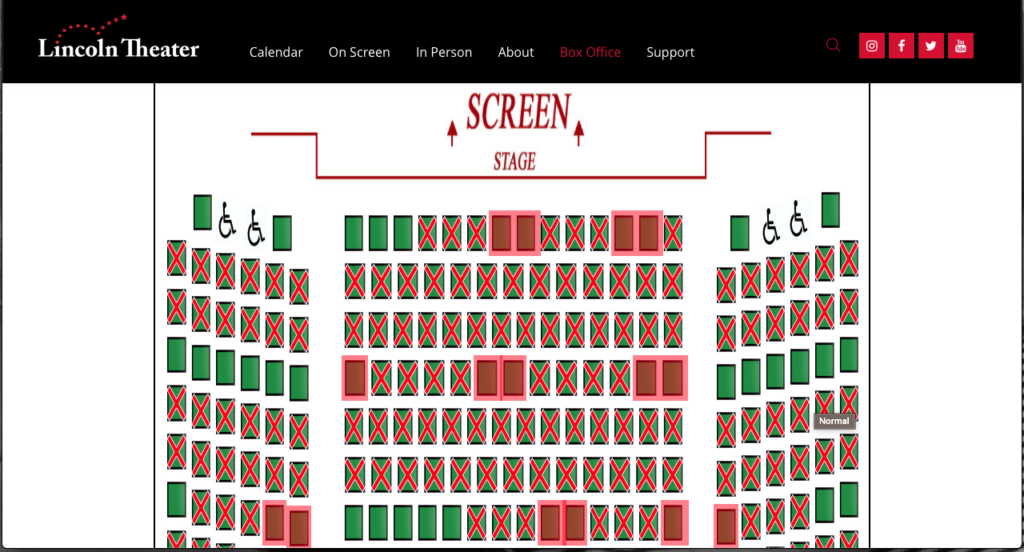
Legend:
| GREEN seats are available for purchase. | |
| RED seats have already been purchased by other patrons. | |
| GREEN seats with an X through them are blocked off to allow for social distancing |
To purchase tickets, you must click on the seats you wish to purchase and then scroll down to the bottom of the page to continue. Please see the example below:
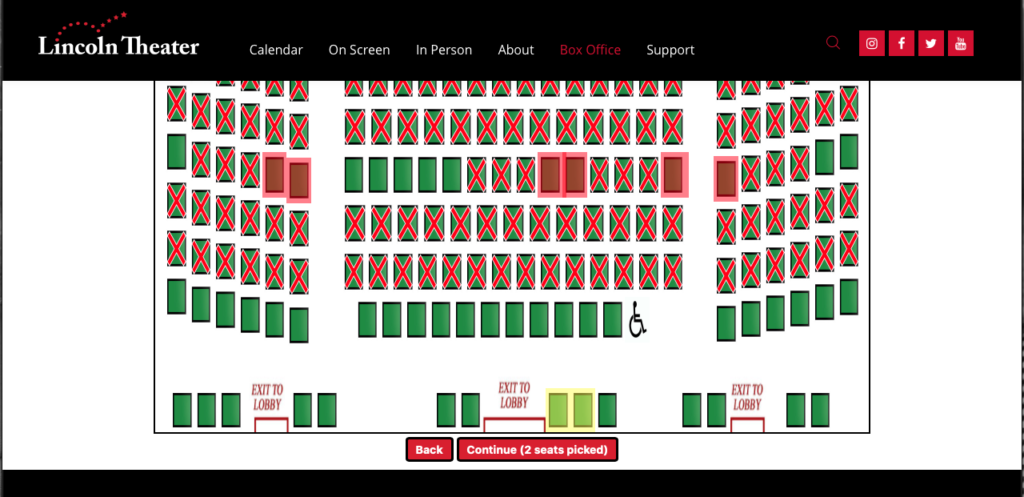
The two seats that appear GOLD (near the center Exit door) have been selected for purchase.
The red CONTINUE button at the bottom of the page will show how many tickets have been selected for purchase. Please click the Continue button when you are ready to check out.
Please note – The system will hold the selected tickets for approx. 5 minutes during the check-out process, so that no other patron may select them for purchase. Should something happen and you need to start your purchase over, it will take a few minutes for the seats to become available again.
The following will appear after you have selected your seats and clicked the Continue button:
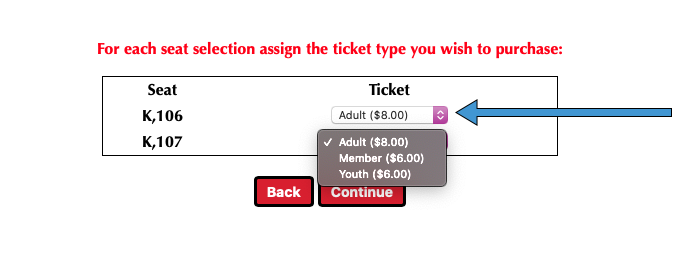
If you are a Lincoln Theater member, you will need to select member ticket pricing by clicking the drop-down arrow next to each ticket type.
Once all ticket prices are correct, click Continue.
Assistance with purchasing advance tickets is available on Tuesdays between 10am and 1pm by calling the theater office at 207-563-3424.
Please note, ticket sales are nonexchangeable and nonrefundable except for illness that is Covid related.
Please see our “About – Covid 19” page for more information.
